As we have the FTP Server code in previous post, here is a FTP Client using Apache Commons library. Below is a basic code which we can use to connect to our FTP server which we created over a SOCKS Proxy Server. (Assuming you have a SOCKS proxy server running already – if not then code can be used just as a FTP Client to connect directly to FTP Server).
Below Image shows, libraries required and parameter passed from the build.xml (this can be done over the command line as well)
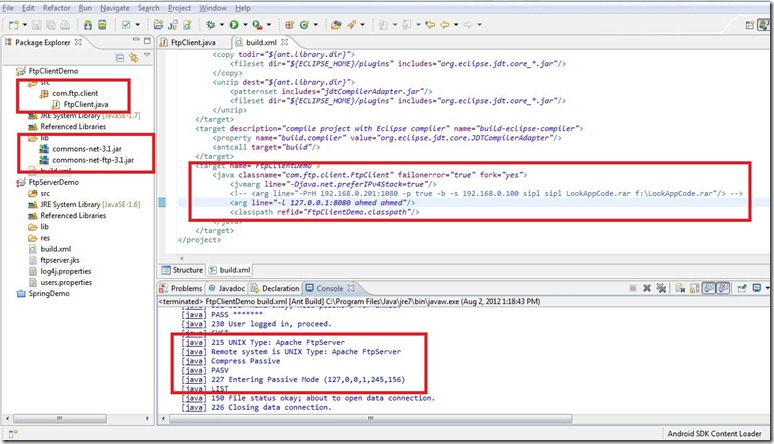
Below Image shows changes required to Route all Packets to go through Proxy Server

Libraries Required.
Sample Arg in Build.xml File
Code Below : FTP Client with minor changes to Example Code found on Apache Common net Website.
1. Run the code by creating an eclipse Project.
2. Add required libraries to the project.
3. Export it as a ant build, which will create a build.xml
4. Update the build.xml with the above argument (or as per your requirement)
Should give you an output similar to this.
Below Image shows, libraries required and parameter passed from the build.xml (this can be done over the command line as well)
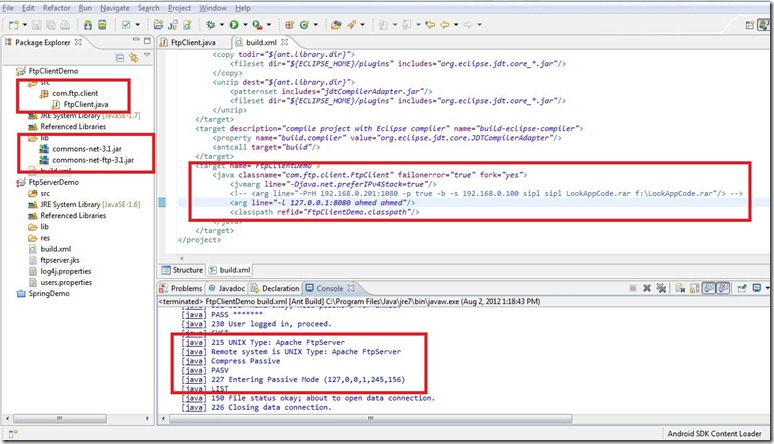
Below Image shows changes required to Route all Packets to go through Proxy Server

Libraries Required.
<path id="FtpClientDemo.classpath">
<pathelement location="bin"/>
<pathelement location="lib/commons-net-3.1-ftp.jar"/>
<pathelement location="lib/commons-net-3.1.jar"/>
</path>Sample Arg in Build.xml File
<target name="FtpClientDemo">
<java classname="com.ftp.client.FtpClient" failonerror="true" fork="yes">
<jvmarg line="-Djava.net.preferIPv4Stack=true"/>
<!-- Proxy Argument Below --> <!-- <arg line="-PrH 192.168.0.201:1080 -p true -b -s 192.168.0.100 sipl sipl LookAppCode.rar f:\LookAppCode.rar"/> -->
<!-- Normal Connection to FTPServer without Proxy --> <arg line="-l 127.0.0.1:8080 ahmed ahmed"/>
<classpath refid="FtpClientDemo.classpath"/>
</java>
</target> Code Below : FTP Client with minor changes to Example Code found on Apache Common net Website.
package com.ftp.client; import java.io.FileInputStream;
import java.io.FileOutputStream;
import java.io.IOException;
import java.io.InputStream;
import java.io.OutputStream;
import java.io.PrintWriter;
import org.apache.commons.net.PrintCommandListener;
import org.apache.commons.net.ftp.FTP;
import org.apache.commons.net.ftp.FTPClient;
import org.apache.commons.net.ftp.FTPHTTPClient;
import org.apache.commons.net.ftp.FTPClientConfig;
import org.apache.commons.net.ftp.FTPConnectionClosedException;
import org.apache.commons.net.ftp.FTPFile;
import org.apache.commons.net.ftp.FTPReply;
import org.apache.commons.net.ftp.FTPSClient;
import org.apache.commons.net.io.CopyStreamEvent;
import org.apache.commons.net.io.CopyStreamListener;
import org.apache.commons.net.util.TrustManagerUtils;
public final class FtpClient {
public static final String USAGE = "Usage: ftp [options] <hostname> <username> <password> [<remote file> [<local file>]]\n"
+ "\nDefault behavior is to download a file and use ASCII transfer mode.\n"
+ "\t-a - use local active mode (default is local passive)\n"
+ "\t-b - use binary transfer mode\n"
+ "\t-c cmd - issue arbitrary command (remote is used as a parameter if provided) \n"
+ "\t-d - list directory details using MLSD (remote is used as the pathname if provided)\n"
+ "\t-e - use EPSV with IPv4 (default false)\n"
+ "\t-f - issue FEAT command (remote and local files are ignored)\n"
+ "\t-h - list hidden files (applies to -l and -n only)\n"
+ "\t-k secs - use keep-alive timer (setControlKeepAliveTimeout)\n"
+ "\t-l - list files using LIST (remote is used as the pathname if provided)\n"
+ "\t-L - use lenient future dates (server dates may be up to 1 day into future)\n"
+ "\t-n - list file names using NLST (remote is used as the pathname if provided)\n"
+ "\t-p true|false|protocol[,true|false] - use FTPSClient with the specified protocol and/or isImplicit setting\n"
+ "\t-s - store file on server (upload)\n"
+ "\t-t - list file details using MLST (remote is used as the pathname if provided)\n"
+ "\t-w msec - wait time for keep-alive reply (setControlKeepAliveReplyTimeout)\n"
+ "\t-T all|valid|none - use one of the built-in TrustManager implementations (none = JVM default)\n"
+ "\t-PrH server[:port] - SOCKS Proxy host and optional port[1080] \n"
+ "\t-PrU user - SOCKS Proxy server username\n"
+ "\t-PrP password - SOCKS Proxy server password\n"
+ "\t-# - add hash display during transfers\n";
public static final void main(String[] args) {
boolean storeFile = false, binaryTransfer = false, error = false, listFiles = false, listNames = false, hidden = false;
boolean localActive = false, useEpsvWithIPv4 = false, feat = false, printHash = false;
boolean mlst = false, mlsd = false;
boolean lenient = false;
long keepAliveTimeout = -1;
int controlKeepAliveReplyTimeout = -1;
int minParams = 5; // listings require 3 params
String protocol = null; // SSL protocol
String doCommand = null;
String trustmgr = null;
String proxyHost = null;
String proxyPort = "1080";
String proxyUser = null;
String proxyPassword = null;
int base = 0;
for (base = 0; base < args.length; base++) {
if (args[base].equals("-s")) {
storeFile = true;
} else if (args[base].equals("-a")) {
localActive = true;
} else if (args[base].equals("-b")) {
binaryTransfer = true;
} else if (args[base].equals("-c")) {
doCommand = args[++base];
minParams = 3;
} else if (args[base].equals("-d")) {
mlsd = true;
minParams = 3;
} else if (args[base].equals("-e")) {
useEpsvWithIPv4 = true;
} else if (args[base].equals("-f")) {
feat = true;
minParams = 3;
} else if (args[base].equals("-h")) {
hidden = true;
} else if (args[base].equals("-k")) {
keepAliveTimeout = Long.parseLong(args[++base]);
} else if (args[base].equals("-l")) {
listFiles = true;
minParams = 3;
} else if (args[base].equals("-L")) {
lenient = true;
} else if (args[base].equals("-n")) {
listNames = true;
minParams = 3;
} else if (args[base].equals("-p")) {
protocol = args[++base];
} else if (args[base].equals("-t")) {
mlst = true;
minParams = 3;
} else if (args[base].equals("-w")) {
controlKeepAliveReplyTimeout = Integer.parseInt(args[++base]);
} else if (args[base].equals("-T")) {
trustmgr = args[++base];
} else if (args[base].equals("-PrH")) {
proxyHost = args[++base];
String parts[] = proxyHost.split(":");
if (parts.length == 2) {
proxyHost = parts[0];
proxyPort = parts[1];
System.out.println("Proxy Host : " + proxyHost);
System.out.println("Proxy Port : " + proxyPort);
}
} else if (args[base].equals("-PrU")) {
proxyUser = args[++base];
} else if (args[base].equals("-PrP")) {
proxyPassword = args[++base];
} else if (args[base].equals("-#")) {
printHash = true;
} else {
break;
}
}
int remain = args.length - base;
if (remain < minParams) // server, user, pass, remote, local [protocol]
{
System.err.println(USAGE);
System.exit(1);
}
String server = args[base++];
int port = 0;
String parts[] = server.split(":");
if (parts.length == 2) {
server = parts[0];
port = Integer.parseInt(parts[1]);
}
String username = args[base++];
String password = args[base++];
String remote = null;
if (args.length - base > 0) {
remote = args[base++];
}
String local = null;
if (args.length - base > 0) {
local = args[base++];
}
final FTPClient ftp;
if (protocol == null) {
if (proxyHost != null) {
System.out.println("Using SOCKS proxy server: " + proxyHost);
System.setProperty("socksProxyHost", proxyHost);
System.setProperty("socksProxyPort", proxyPort);
ftp = new FTPClient();
} else {
ftp = new FTPClient();
}
} else {
FTPSClient ftps;
if (protocol.equals("true")) {
ftps = new FTPSClient(true);
} else if (protocol.equals("false")) {
ftps = new FTPSClient(false);
} else {
String prot[] = protocol.split(",");
if (prot.length == 1) { // Just protocol
ftps = new FTPSClient(protocol);
} else { // protocol,true|false
ftps = new FTPSClient(prot[0],
Boolean.parseBoolean(prot[1]));
}
}
ftp = ftps;
System.out.println(" Secure Connection ");
if ("all".equals(trustmgr)) {
ftps.setTrustManager(TrustManagerUtils
.getAcceptAllTrustManager());
} else if ("valid".equals(trustmgr)) {
ftps.setTrustManager(TrustManagerUtils
.getValidateServerCertificateTrustManager());
} else if ("none".equals(trustmgr)) {
ftps.setTrustManager(null);
}
}
if (printHash) {
ftp.setCopyStreamListener(createListener());
}
if (keepAliveTimeout >= 0) {
ftp.setControlKeepAliveTimeout(keepAliveTimeout);
}
if (controlKeepAliveReplyTimeout >= 0) {
ftp.setControlKeepAliveReplyTimeout(controlKeepAliveReplyTimeout);
}
ftp.setListHiddenFiles(hidden);
// suppress login details
ftp.addProtocolCommandListener(new PrintCommandListener(
new PrintWriter(System.out), true));
try {
int reply;
if (port > 0) {
ftp.connect(server, port);
} else {
ftp.connect(server);
}
System.out.println("Connected to " + server + " on "
+ (port > 0 ? port : ftp.getDefaultPort()));
// After connection attempt, you should check the reply code to
// verify
// success.
reply = ftp.getReplyCode();
if (!FTPReply.isPositiveCompletion(reply)) {
ftp.disconnect();
System.err.println("FTP server refused connection.");
System.exit(1);
}
} catch (IOException e) {
if (ftp.isConnected()) {
try {
ftp.disconnect();
} catch (IOException f) {
// do nothing
}
}
System.err.println("Could not connect to server.");
e.printStackTrace();
System.exit(1);
}
__main: try {
if (!ftp.login(username, password)) {
ftp.logout();
error = true;
break __main;
}
System.out.println("Remote system is " + ftp.getSystemType());
if (binaryTransfer) {
ftp.setFileType(FTP.BINARY_FILE_TYPE);
}
// Use passive mode as default because most of us are
// behind firewalls these days.
if (localActive) {
ftp.enterLocalActiveMode();
//ftp.setFileTransferMode(FTP.COMPRESSED_TRANSFER_MODE);
System.out.println("Compress Active");
} else {
ftp.enterLocalPassiveMode();
//ftp.setFileTransferMode(FTP.COMPRESSED_TRANSFER_MODE);
System.out.println("Compress Passive");
}
ftp.setUseEPSVwithIPv4(useEpsvWithIPv4);
if (storeFile) {
InputStream input;
input = new FileInputStream(local);
ftp.storeFile(remote, input);
input.close();
} else if (listFiles) {
if (lenient) {
FTPClientConfig config = new FTPClientConfig();
config.setLenientFutureDates(true);
ftp.configure(config);
}
for (FTPFile f : ftp.listFiles(remote)) {
System.out.println(f.getRawListing());
System.out.println(f.toFormattedString());
}
} else if (mlsd) {
for (FTPFile f : ftp.mlistDir(remote)) {
System.out.println(f.getRawListing());
System.out.println(f.toFormattedString());
}
} else if (mlst) {
FTPFile f = ftp.mlistFile(remote);
if (f != null) {
System.out.println(f.toFormattedString());
}
} else if (listNames) {
for (String s : ftp.listNames(remote)) {
System.out.println(s);
}
} else if (feat) {
// boolean feature check
if (remote != null) { // See if the command is present
if (ftp.hasFeature(remote)) {
System.out.println("Has feature: " + remote);
} else {
if (FTPReply.isPositiveCompletion(ftp.getReplyCode())) {
System.out.println("FEAT " + remote
+ " was not detected");
} else {
System.out.println("Command failed: "
+ ftp.getReplyString());
}
}
// Strings feature check
String[] features = ftp.featureValues(remote);
if (features != null) {
for (String f : features) {
System.out
.println("FEAT " + remote + "=" + f + ".");
}
} else {
if (FTPReply.isPositiveCompletion(ftp.getReplyCode())) {
System.out.println("FEAT " + remote
+ " is not present");
} else {
System.out.println("Command failed: "
+ ftp.getReplyString());
}
}
} else {
if (ftp.features()) {
// Command listener has already printed the output
} else {
System.out.println("Failed: " + ftp.getReplyString());
}
}
} else if (doCommand != null) {
if (ftp.doCommand(doCommand, remote)) {
// Command listener has already printed the output
// for(String s : ftp.getReplyStrings()) {
// System.out.println(s);
// }
} else {
System.out.println("Failed: " + ftp.getReplyString());
}
} else {
OutputStream output;
output = new FileOutputStream(local);
ftp.retrieveFile(remote, output);
output.close();
}
ftp.noop(); // check that control connection is working OK
ftp.logout();
} catch (FTPConnectionClosedException e) {
error = true;
System.err.println("Server closed connection.");
e.printStackTrace();
} catch (IOException e) {
error = true;
e.printStackTrace();
} finally {
if (ftp.isConnected()) {
try {
ftp.disconnect();
} catch (IOException f) {
// do nothing
}
}
}
System.exit(error ? 1 : 0);
} // end main
private static CopyStreamListener createListener() {
return new CopyStreamListener() {
private long megsTotal = 0;
public void bytesTransferred(CopyStreamEvent event) {
bytesTransferred(event.getTotalBytesTransferred(),
event.getBytesTransferred(), event.getStreamSize());
}
public void bytesTransferred(long totalBytesTransferred,
int bytesTransferred, long streamSize) {
long megs = totalBytesTransferred / 1000000;
for (long l = megsTotal; l < megs; l++) {
System.err.print("#");
}
megsTotal = megs;
}
};
}
} 1. Run the code by creating an eclipse Project.
2. Add required libraries to the project.
3. Export it as a ant build, which will create a build.xml
4. Update the build.xml with the above argument (or as per your requirement)
Should give you an output similar to this.
[java] Connected to 127.0.0.1 on 8080
[java] USER *******
[java] 331 User name okay, need password for ahmed.
[java] PASS *******
[java] 230 User logged in, proceed.
[java] SYST
[java] 215 UNIX Type: Apache FtpServer
[java] Remote system is UNIX Type: Apache FtpServer
[java] Compress Passive
[java] PASV
[java] 227 Entering Passive Mode (127,0,0,1,245,156)
[java] LIST
[java] 150 File status okay; about to open data connection.
[java] 226 Closing data connection.
[java] -r-------- 1 user group 9374223 Jul 25 09:38 test.sql
[java] -r-------- 1 user group 9374223 Jul 25 09:38 InforTest.sql
[java] NOOP
[java] 200 Command NOOP okay.
[java] QUIT
[java] 221 Goodbye.
BUILD SUCCESSFUL
Total time: 1 second
Hello sir. i have read so many blog on this same topic. but yours is little different, with easily understandable lines. I have a same blog on this same topic also. You can check mine. You can suggest me if any changes required. please check my content if i am wrong https://www.proxyrotator.com/
ReplyDelete